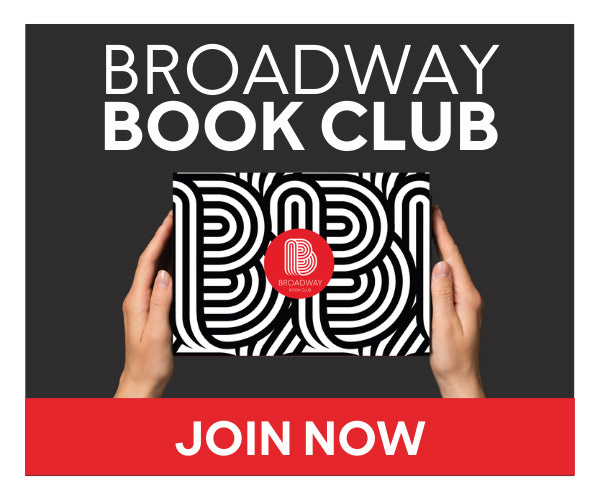How do I pay Invoice Fees for my show?
Click HERE to pay any existing fees or balance on shows you have licensed from Broadway Licensing.
Can I stream a production?
Broadway Licensing Global is pleased to offer Archival Licenses to add to your order for $150. This allows you to record one performance for your internal archives only. This archival copy can be distributed to your cast and crew. The archival recording cannot be distributed or posted online. Archival License availability varies by title and all requests must be approved by Broadway Licensing Global.
How can I read a perusal script?
Just fill out a Perusal Request Form (found under each show page) and we’ll take care of the rest.
How do I apply for a license?
Simple. Fill out our Licensing Application, which can be found under each specific show page.
What are the fees for producing a musical?
Fees are based on a variety of factors specific to your production. Fill out a Licensing Application and we’ll get back to you with a quote lickety-split.
What materials are included in the production materials package for a show?
The specific materials included in the production materials are dependent on the specific show. For more information, visit the show’s page.
How long does it take to find out if I will have the rights to perform a show?
We aim to get back to you within 10 business days.
How quickly will I receive my production materials?
If your order is paid in full, materials will be shipped immediately.
Can I pay with a credit card?
Yes, you can pay the fees associated with your license agreement by credit card.
Do we always need a performance license even if we are not charging admission?
Yes. As copyrighted works, every musical represented by BROADWAY LICENSING requires a performance license agreement each and every time it is presented whether admission is being charged or not or if the show is a remounting of a previous production.
Can I change or cut language in the script?
In order to change or remove any language, you must receive prior permission from Broadway Licensing. If you cannot perform the musical without such changes, you should not hold auditions until such permissions have been granted. Please send an email to [email protected] with the details of the changes you are interested in making. We will respond as quickly as possible.
Do I have to return the production materials at the end of my production?
Nope. We do not require you to ship the materials back to us. Please recycle.
Where can I find a copy of your company’s W9?
You can download it here.
How can I submit my original musical for licensing?
Unfortunately, Broadway Licensing cannot accept any unsolicited manuscripts or inquiries at this time. In the future, we hope to be able to reconsider this and consider inquiries from a variety of sources, but the pandemic taxed our resources in many ways and we would not be able to give unsolicited musicals the attention they should receive. Thank you for your understanding.
Which shows have streaming rights available?
Currently, we are only able to offer Video Archival Rights for our shows.